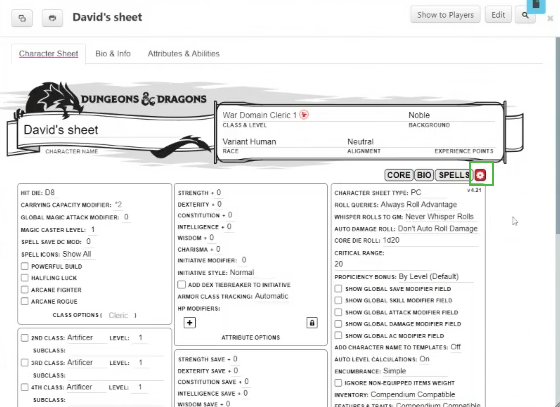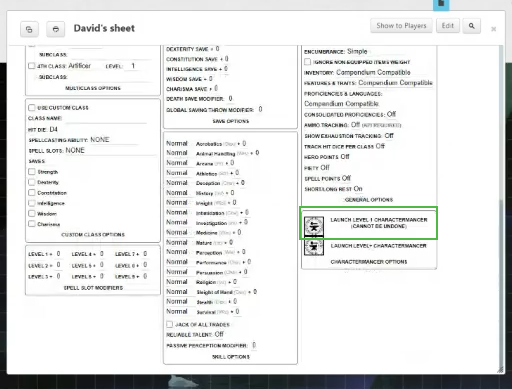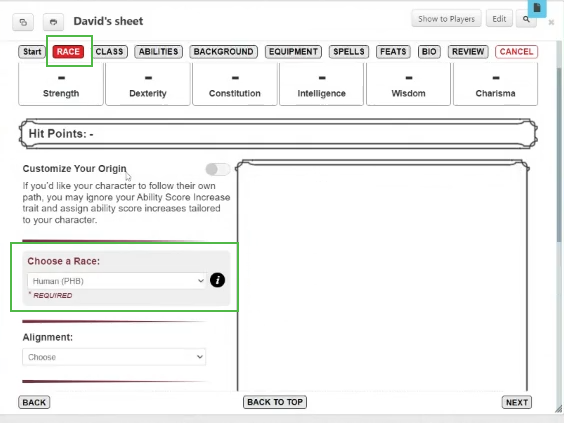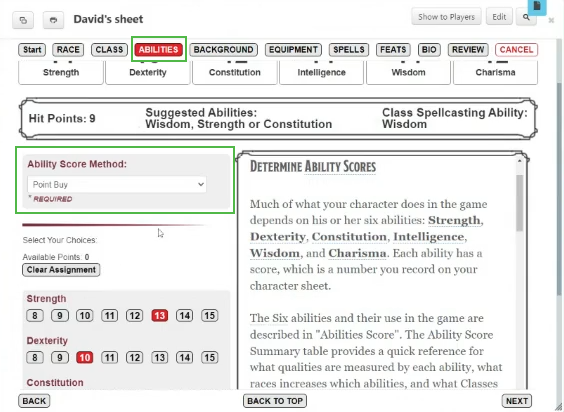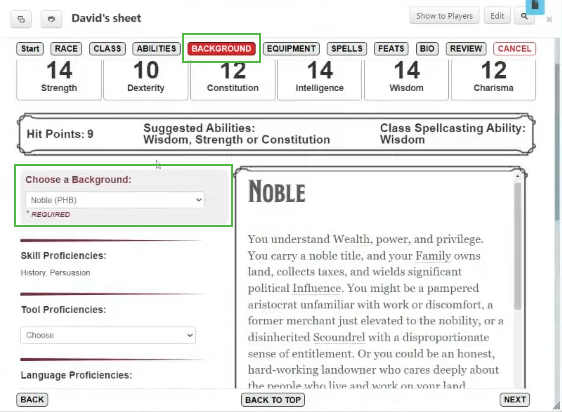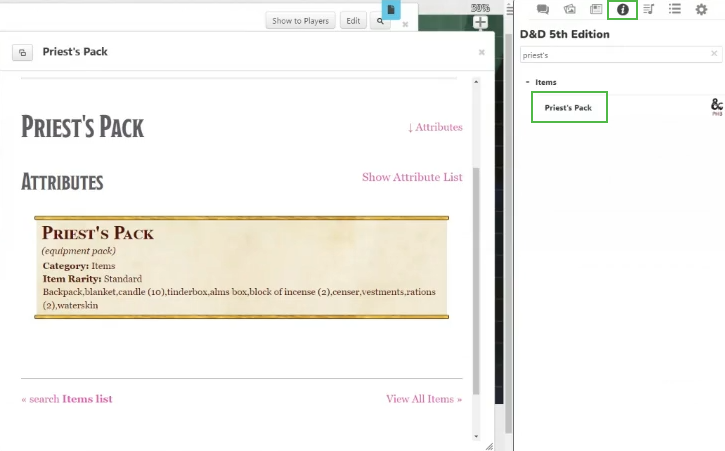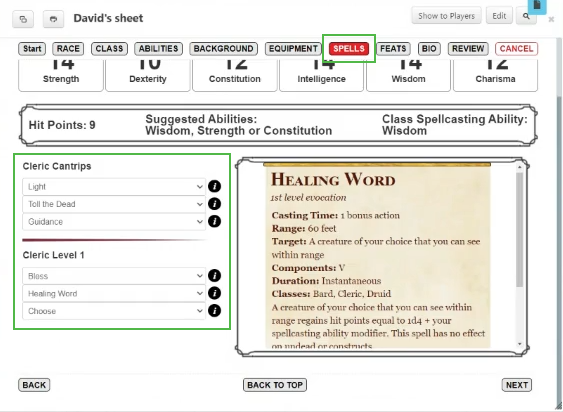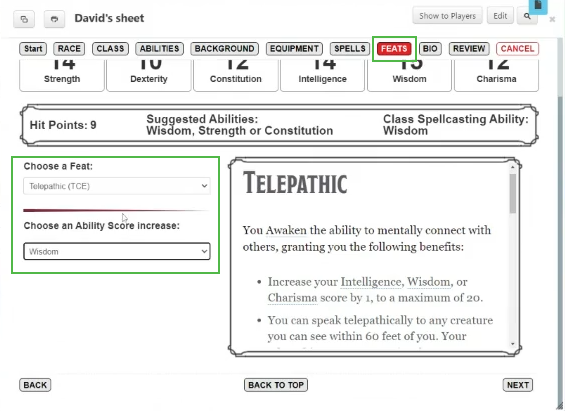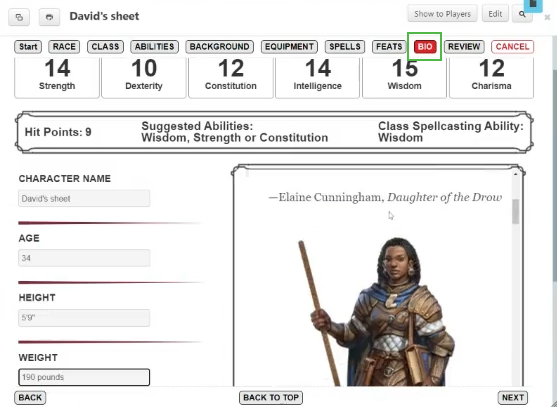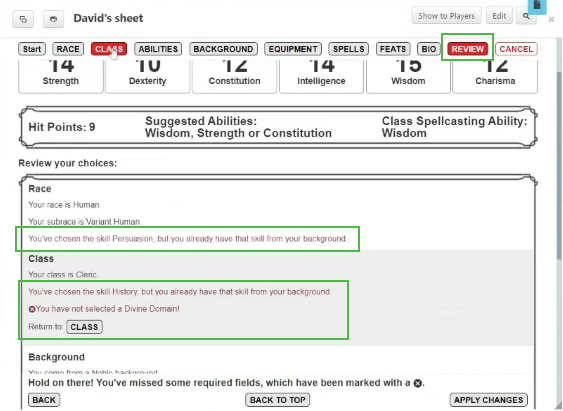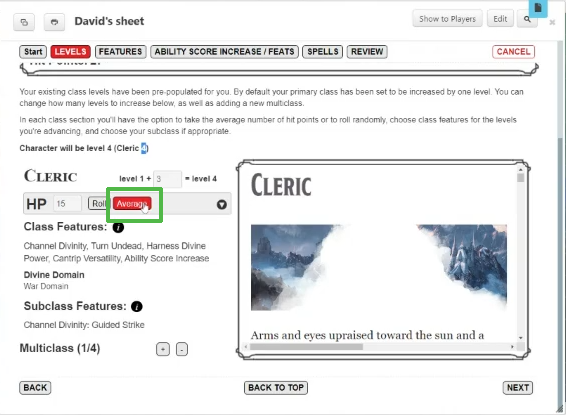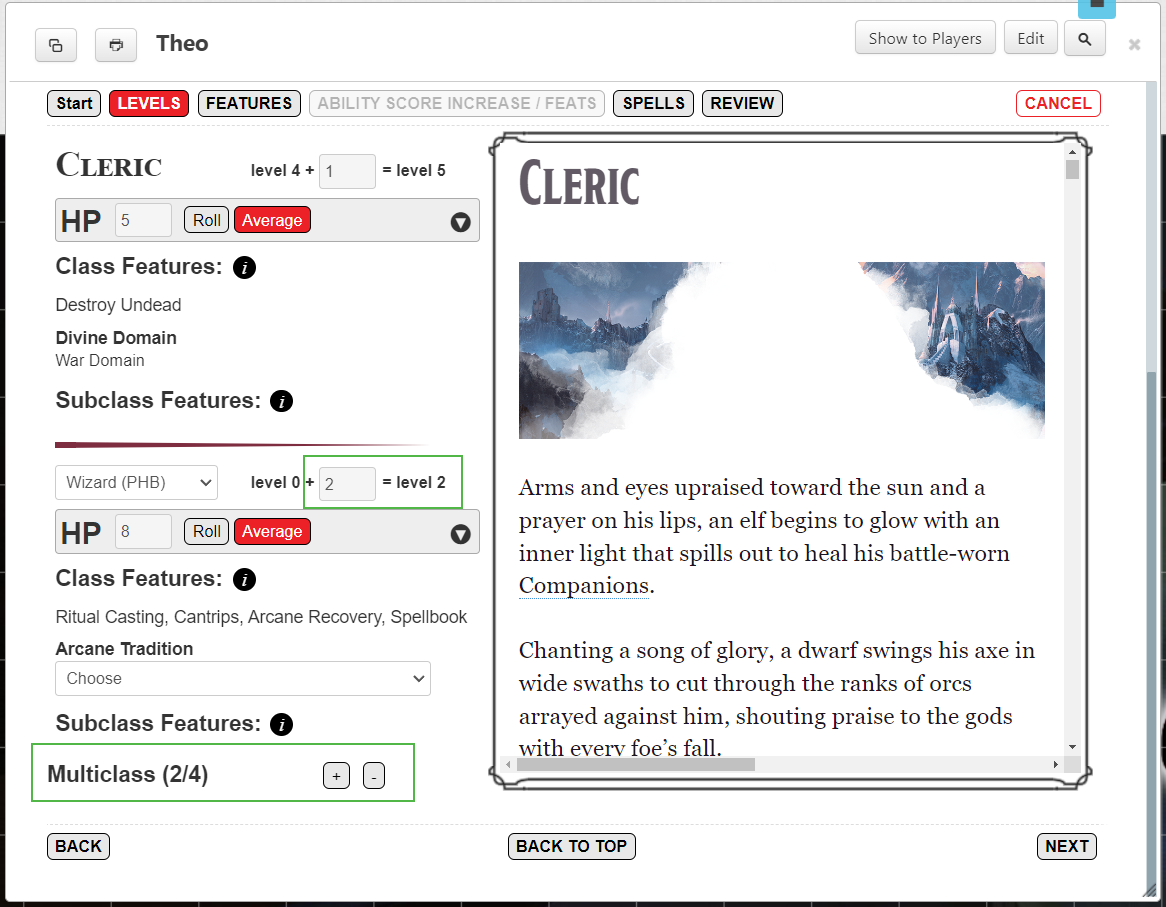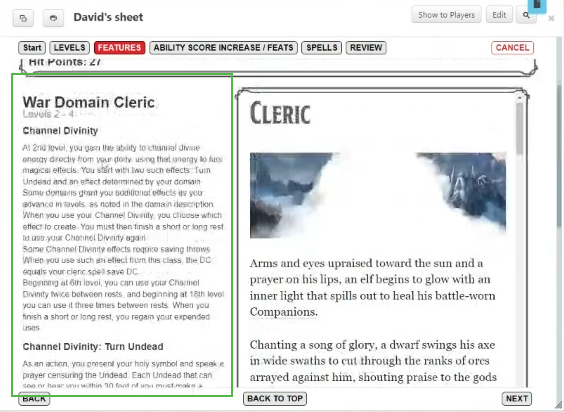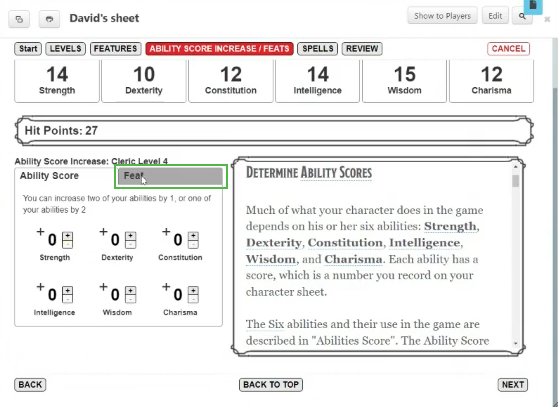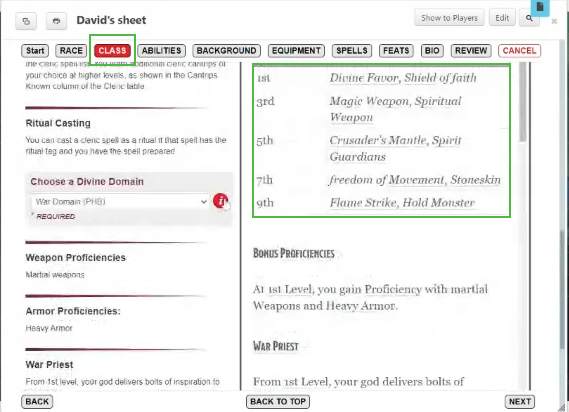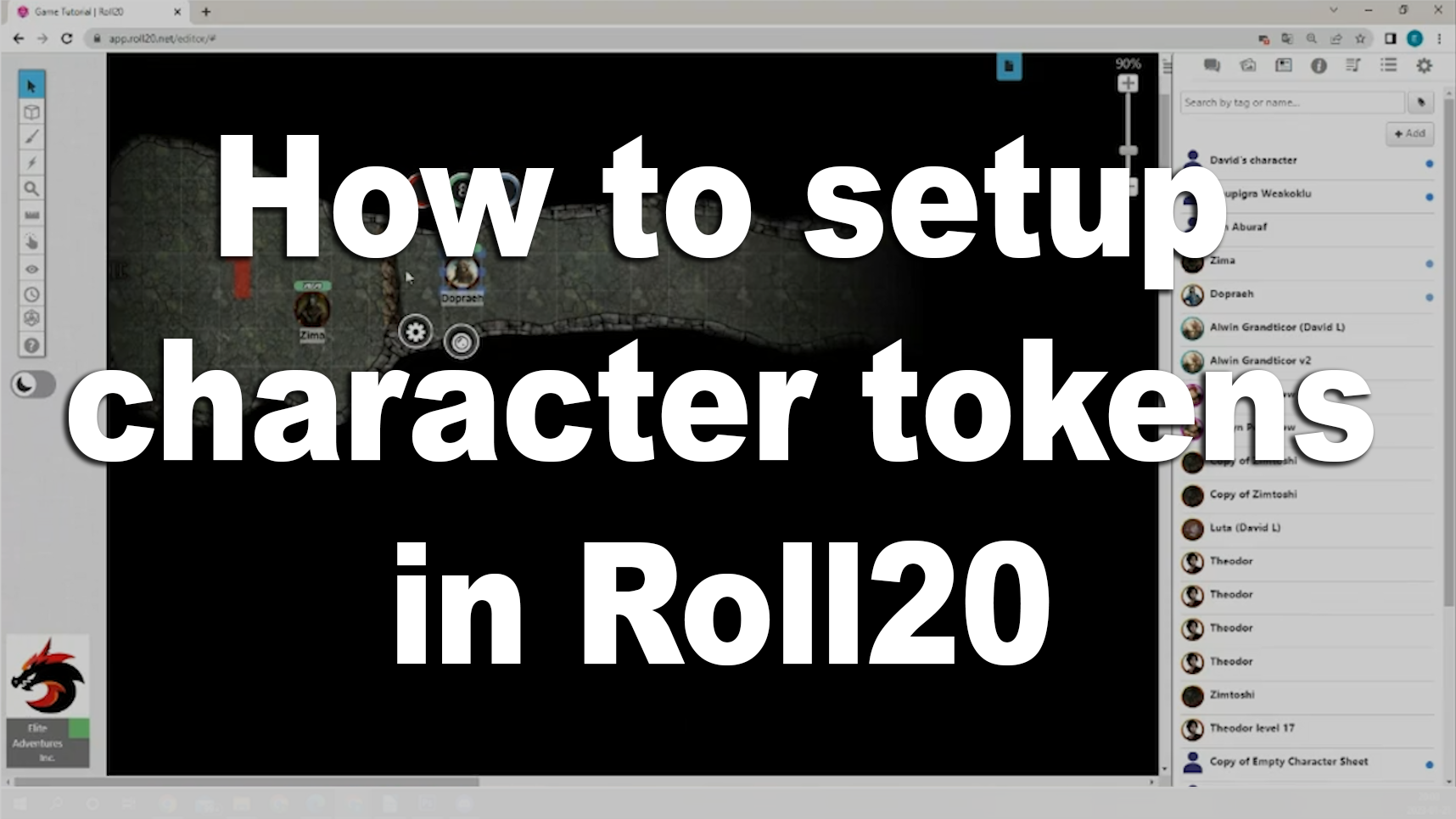Basic Roll20 Setup For New Players Hi there, welcome to EliteDnD, we are very excited…
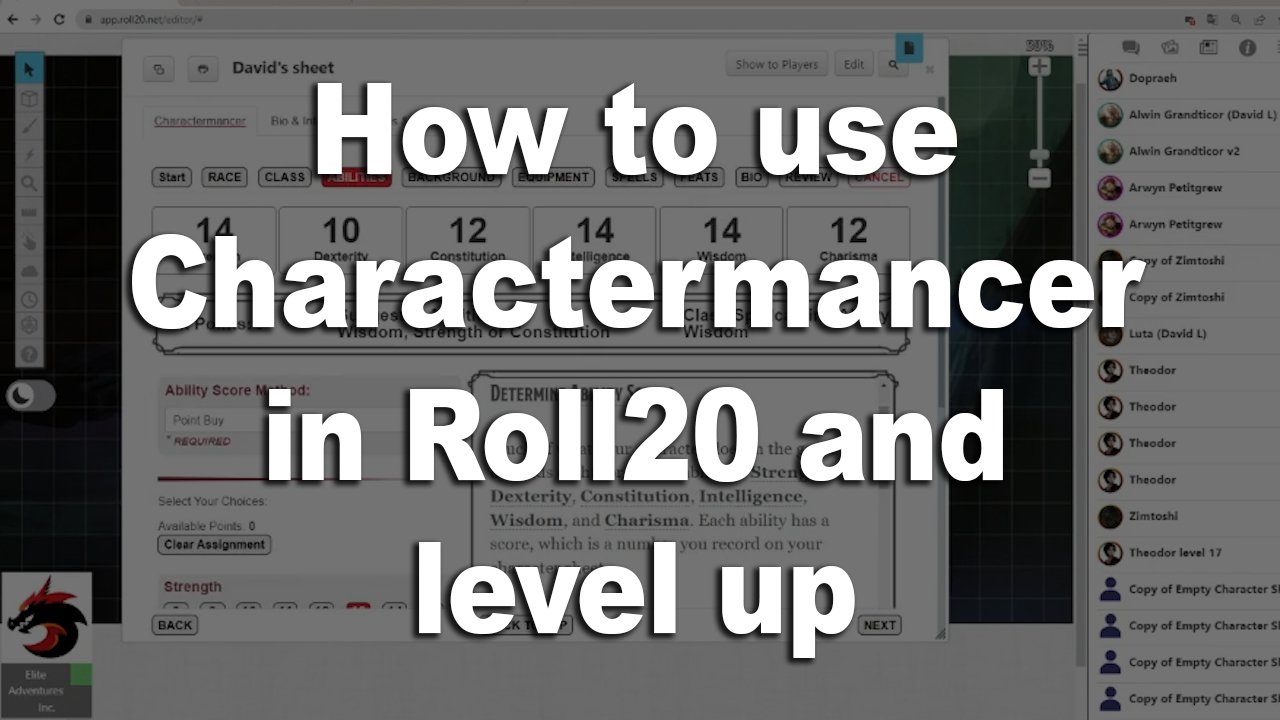
How to use Charactermancer in Roll20 and level up
How to use Charactermancer in Roll20 and level up
In this tutorial we teach you how to use Charactermancer and create you character on Roll20 with only a few easy steps.
Where to find the Charactermancer option on Roll20
First off, find the character sheet in the journal the DM would have assigned to you, or take any empty character sheet you have access too. Don’t forget to change the name so no one else will start working on the same sheet as you. If they save before you, you will lose all of your work.
Find the Charactermancer option either when it pops out or in the settings tab on the bottom right corner
Step by step guide to Charactermancer
Race
Now it’s very easy, you just have to follow these steps. We’ll start with the race selection. After choosing your race, it can be any from the list, you’ll have choices to make like languages, skills or anything else specific to your race. Be sure to scroll down slowly so you don’t miss anything!
Class
In the next tab you can choose your Class. In some cases you will also have to select a subclass or another kind of “sub” option. You can always click on the black circle with an ‘’i’’ in it to see the full description of that class or subclass if it doesn’t pop up automatically in the text box to the right.
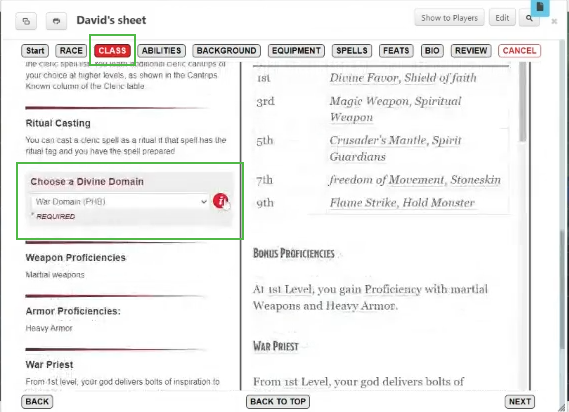
Make sure you select all the possible choice options you can get from that class then click “Next” to go to Abilities.
Abilities
The best system to use online for abilities scores is “Point Buy”, that’s what we will ask you to use in our Elite Adventures games. You will have points to spend, keep in mind that highest numbers cost more points than low numbers.
Background
The background is the story for your character. It’s going help you with roleplaying your character and story building. Once you select a background option you are given extra bonuses like skills, languages, and special background features.
If you are given a skill that you already have, you can jump back from the race or class tabs and change your selection to something different. If you do so, be sure to go back where you were by clicking next at the bottom of the page. Jumping too much from tab to tab can cause issues. Sometimes when you change something and jump tabs the options reset and you will have to select them again.
Equipment
For equipment we use class equipment. It’s easier than starting wealth, you just choose from the list of options and you get equipment starting packs with standard adventuring gear. If you don’t see the weapon you had in mind, don’t worry, you can add it manually later, especially if it’s a higher level one shot or an existing campaign that you are joining.
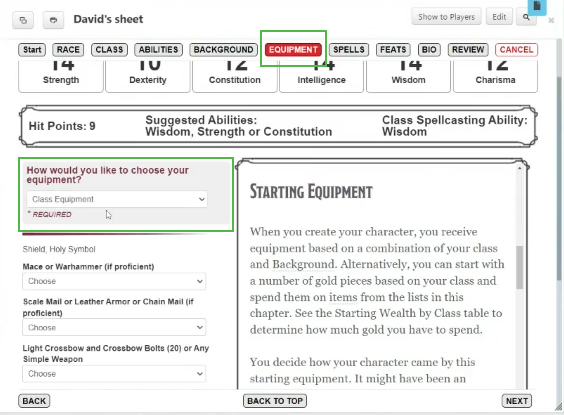
Where to find the compendium in Roll20
For the equipment packs, if you are not sure which one to choose from, you can use the compendium to see what’s in it. In the compendium tab on Roll20, you can make a quick search and see what’s included in a specific pack.
Spells
When you choose your spells, be patient, especially at higher level, as sometimes they can take a little bit to load.
What’s nice here… as you click on a spell, you will get the description. If you want to see the details for another spell, without selecting it, you can always click on the little black circle with an ‘’i’’ .
Feat in charactermancer and known issues
Most characters won’t get a feat at level one, but if you chose a Human Variant race you might get to select it here. Most feats will work properly when added like this at level one. When we do the level+ Charactermancer for our level up, we’ve notice that some of the abilities don’t get added. It might also happen when added here at level 1. Either way, if you notice anything is missing on your character sheet that you should received from the feat, just add it manually by dragging it from compendium or changing your stat manually.
Bio
You can put your information for your characters bio here. If you are not sure what it should be for your race you have the information on the right.
Review
In review, you can see if there is anything that you forgot to add. You will see it in red if you are missing an option.
Remember, if you go back to change something you have to go through to process by clicking next at the bottom. If you jump back at the end, you might be missing new choices it prompted.
Where to find Charactermancer for Leveling Up in Roll20
When you are done with your level 1 you can then go ahead and redo the process to level up. Now you will be able to do many levels at once and go directly where you want to be.
Select the Charactermancer level+ option and go through the process again.
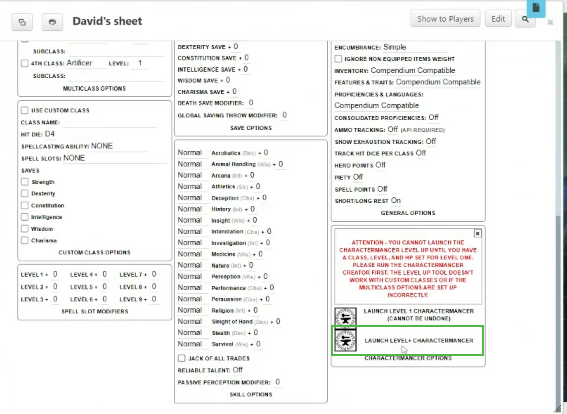
VERY IMPORTANT, always click on AVERAGE button in red. There is a bug where you are missing HP if you don’t click on that button. You click once and it setup your total average hp properly, don’t forget.
How to Multi-Class in Roll20 Charactermancer
If you scroll down on that screen you will also notice the option to multi-class. You select the class and the amount of levels you want to add for that class. If you don’t want to level up your original class at all, be sure to set it to 0, as by default it’s going be set to +1 level in your primary class.
In this window, depending which classes your are leveling up, you might have sub-classes or other options to choose before clicking next. Don’t go too fast, you could miss them.
Feature Level up
In the feature tab, you will see a lot of new stuff your character will have access too. For some classes there is a lot of options to select but for others it’s very simple and fast with nothing to select.
Ability Score/Feat
In the Ability Score/Feat option you have to choose if you want to get added +2 to one of your ability scores, or +1 in two abilities scores. If you want to select a feat instead, there are 2 tabs for you to select. If you choose a feat, remember that some of them don’t work properly and you might have to add some things manually.
Spells When You Level Up
When you select your spells from your level up, some of them might be missing. If you have a sub-class that gives you extra spells known, for example, often Roll20 don’t include them. Or they will include them and you get less choices to make because of it. Just select what you can, then use the compendium to read what your sub-class is going to give you, then drag those extra spells manually.
Domain spells that you might have to add manually:
And That’s How to Setup Your Character Using Charactermancer in Roll20 !
There you have it! If you see red text in the review section make sure to go back and fix them. Make sure everything is on your character sheet, but pretty much everything should already be in there for you. Now you just have to jump into your next adventure with Elite Adventures!
You are not sure how to use your character sheet? Check out this tutorial going through everything in details so you know where to click and what to do. link
You are new to Roll20? Don’t worry, we also created a tutorial about the basic tools at your disposition that you might need in your next game with us: Basic Roll20 Setup For New Players
You can also learn how to use that character sheet properly and learn how we do things at Elite Adventures: How To Use Roll20 Character Sheet